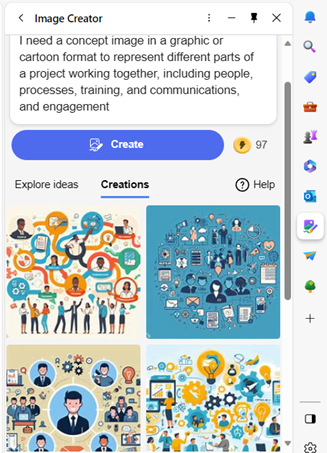5 Ways to Leverage Microsoft 365’s New AI Innovations
Microsoft 365 has a powerful suite of cloud-based productivity tools. They can help you work smarter and faster. Microsoft has consistently been at the forefront of innovation. M365 was one of the very first all-in-one cloud tools, introduced as Office 365 in 2013. Now, Microsoft and its business tools are at the leading edge of generative AI.
The Microsoft 365 platform has been adding some amazing AI innovations. They sit inside tools like Word, Excel, PowerPoint, Teams, and more. If you know how to use them, these smart features can enhance your experience. As well as significantly boosting your productivity.
Next, we will explore some of the ways you can leverage Microsoft 365’s new AI innovations. So that you can get more out of your work.
Microsoft Copilot: A Game-Changer in Collaboration
Microsoft Copilot is the crown jewel of Microsoft’s AI innovations. It’s designed to be your virtual collaborator. It can help you generate code, write documents, and even craft emails more efficiently. This AI-powered tool is built on the foundations of OpenAI’s ChatGPT technology. This enables it to understand context and anticipate your needs. As well as generate content in a remarkably human-like manner.
Here are some of the tools in the Microsoft universe that incorporate Copilot:
- Word
- Excel
- PowerPoint
- Outlook
- Teams
- Edge
- Windows
- Bing
- Dynamics 365 Sales
How can you take advantage of the benefits offered by Microsoft Copilot? Here are a few ways to jump on the added efficiency and time-savings they bring.
1. Speed Up Document Creation
In the realm of document creation, Copilot shines as a versatile writing companion. It helps when drafting a report, crafting a presentation, or composing an email. Copilot provides intelligent suggestions, helping you articulate your thoughts more effectively. It speeds up the writing process. It also ensures that your content is clear, concise, and tailored to your audience.
2. Enhance Your Teams Meeting Experience
One of the key strengths of Copilot is its ability to enhance collaboration across teams. It can create coherent and context-aware responses. Such as a summary of meeting notes and an action item list.
Another helpful feature is the ability to catch up on what you’ve missed. Have you arrived late to a Teams meeting? You can just ask it to summarize the important points of the conversation so far.
3. Create PowerPoints with Ease
More people can become “PowerPoint Masters” with Copilot. The AI-infused features in PPT can create a slide deck for you based on text prompts.
It can tap into Microsoft’s stock images to fill your slides. Copilot will also suggest text to use based on your presentation topic. Do you have a PowerPoint that you need help with? The tool can reorganize your slides for a better presentation flow.
4. Enjoy Smart Business Insights in Excel
Another new AI innovation in Microsoft 365 is Excel Ideas. This feature can help you analyze and visualize your data with ease. Excel Ideas can automatically detect patterns and trends in your data. It will suggest charts, tables, and summaries that best suit your needs.
You can also use Excel Ideas to ask natural language questions about your data. Such as, “What is the average sales by region?” or “Which product has the highest profit margin?” You’ll get instant answers in the form of charts or formulas.
5. Save Time in Outlook with AI Help
We all get those long emails from time to time. The ones that you push to the bottom of your inbox for when you have more time. Well, the new Copilot feature in Outlook can help. Just ask it to summarize the key points of an email for you to save yourself reading time.
You can also use Copilot in Outlook to help write emails. It will save help by providing a first draft. As well as suggesting responses to emails in your inbox.
A Future of Intelligent Productivity
As we embrace the era of intelligent productivity, Microsoft 365 becomes more powerful. Its new AI innovations pave the way for a more efficient work environment.
By incorporating these capabilities into your daily workflow, you’re staying competitive. As well as setting the pace for the future of work.
Tap into the Future with Our M365 Services
Microsoft 365’s commitment to continuous improvement ensures that you have cutting-edge tools. The ones needed to stay ahead, innovate, and thrive. Especially in a rapidly evolving digital landscape. Embrace the power of AI. Unlock a new dimension of productivity with Microsoft 365.
Our team of M365 experts can help you ensure you’re getting the full benefit of these features. As well as new ones Microsoft is developing and rolling out in the coming months. We’ll help your team save time and improve your bottom line.
Give us a call today to schedule a chat.
This Article has been Republished with Permission from The Technology Press.